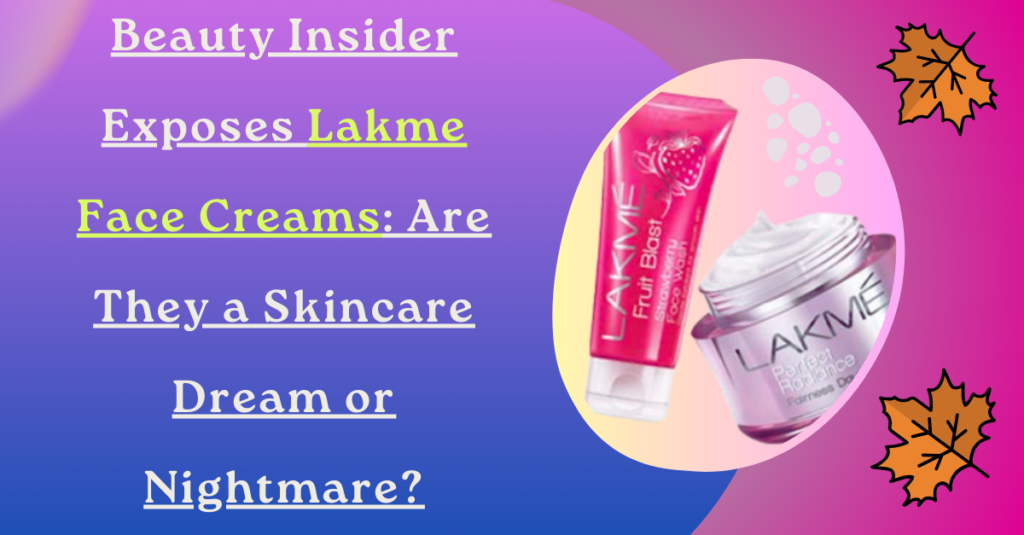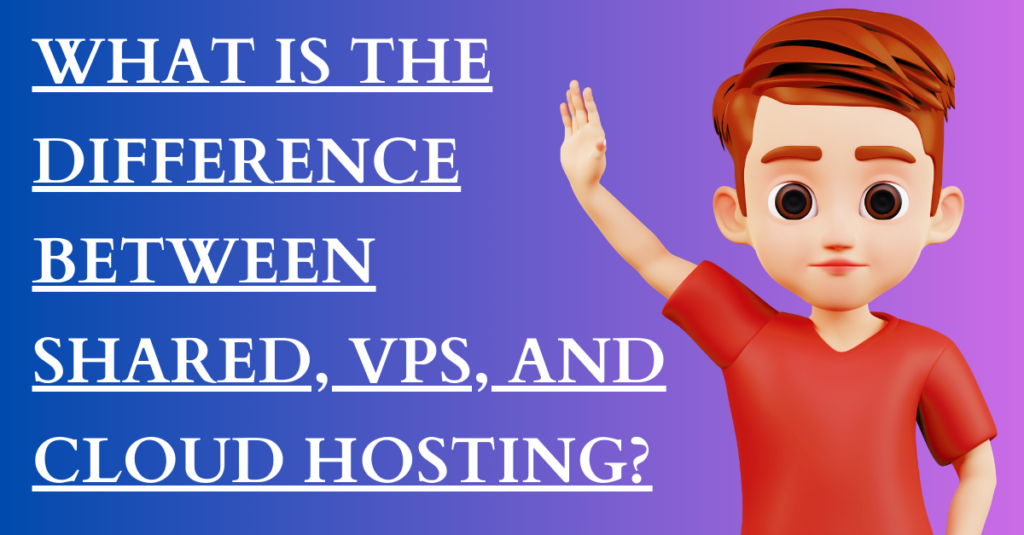Apps have become an integral part of our daily lives. From ordering food to buying products, we use apps for everything. With the growing demand for apps, many businesses and individuals have started exploring app development. However, the traditional way of developing apps involves coding, which can be a barrier for those who don’t have the technical skills or resources to hire a developer. But with the advent of no-code app development platforms, it’s now possible to create apps without writing a single line of code. In this article, we’ll discuss how you can unleash your app-making potential without coding skills.
Understanding the App Development Process:
Before we dive into no-code app development, let’s understand the traditional app development process. The process typically involves the following stages:
- Conceptualization: The first stage involves defining the concept and purpose of the app. This involves understanding the target audience, their needs, and the features that will make the app stand out.
- Design: The next stage involves designing the app’s user interface (UI) and user experience (UX). This involves creating wireframes, prototypes, and mockups that demonstrate how the app will look and function.
- Development: This stage involves writing the code to bring the app to life. The code defines how the app behaves, interacts with users, and processes data.
- Testing: Once the app is developed, it undergoes rigorous testing to identify any bugs or issues. The app is tested on various devices and platforms to ensure that it functions as expected.
- Launch: The final stage involves launching the app on the app stores and promoting it to reach its target audience.
The traditional app development process requires a lot of technical skills, including coding, designing, and testing. However, with the advent of no-code app development platforms, it’s now possible to create apps without coding skills.
No-Code App Development Platforms:
No-code app development platforms allow you to create apps without writing any code. These platforms use drag-and-drop interfaces and pre-built templates to make app creation accessible to everyone. The most popular no-code app development platforms include:
- BuildFire: BuildFire is a no-code app development platform that allows you to create apps for Android and iOS. The platform offers a range of templates and plugins to help you build your app quickly and easily.
- Appy Pie: Appy Pie is a cloud-based no-code app development platform that allows you to create apps for Android, iOS, and Windows. The platform offers a range of templates and tools to help you build your app without coding skills.
- Thunkable: Thunkable is a no-code app development platform that allows you to create apps for Android and iOS. The platform offers a range of templates and tools to help you build your app without coding skills.
- Bubble: Bubble is a no-code app development platform that allows you to create web and mobile apps without coding skills. The platform offers a range of templates and tools to help you build your app quickly and easily.
These no-code app development platforms have made it possible for anyone to create apps without coding skills. You can choose the platform that best suits your needs and start building your app today.
Creating an App with a No-Code Platform:
Creating an app with a no-code platform is simple and straightforward. The following is a step-by-step guide to creating an app with BuildFire, a popular no-code app development platform:
- Sign up for BuildFire: The first step is to sign up for BuildFire. This involves creating an account and setting up your profile. You can sign up for a free trial to test the platform before committing to a paid plan.
- Choose a Template: Once you’ve signed up for BuildFire, you can choose a template that best suits your app’s concept. BuildFire offers a range of templates for different industries, such as restaurants, real estate, and e-commerce.
- Customize the Template: Once you’ve chosen a template, you can customize it to match your brand and app concept. You can change the colors, fonts, and layout of the app using the drag-and-drop interface.
- Add Features: The next step is to add features to your app. BuildFire offers a range of pre-built features, such as push notifications, calendars, and contact forms. You can also add custom features using plugins and integrations.
- Preview and Test: Once you’ve finished customizing your app, you can preview it and test it on various devices. This allows you to ensure that the app functions as expected and that the UI and UX are up to your standards.
- Publish and Launch: The final step is to publish and launch your app. You can publish your app on the app stores or distribute it to your target audience using a custom URL.
Conclusion:
No-code app development platforms have made it possible for anyone to create apps without coding skills. These platforms use drag-and-drop interfaces and pre-built templates to make app creation accessible to everyone. By following the steps outlined in this article, you can unleash your app-making potential and create the app of your dreams without coding skills. So go ahead and start building your app today!

My name is Rohit Vagh and I’m a content writer specializing in fashion and lifestyle. I have three years of experience in this field and have written various articles. My writing style is creative and engaging, and I strive to create content that resonates with my readers. I have a deep passion for fashion and am constantly researching the latest trends and styles to make sure my readers are up to date. I’m excited to continue my career in blogging, and I’m always looking for new opportunities in the fashion and lifestyle space.