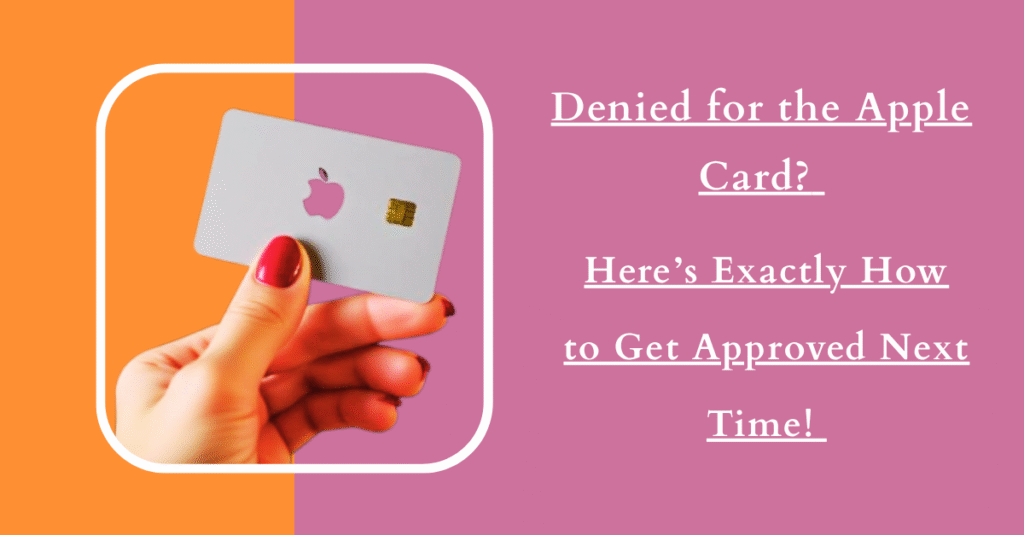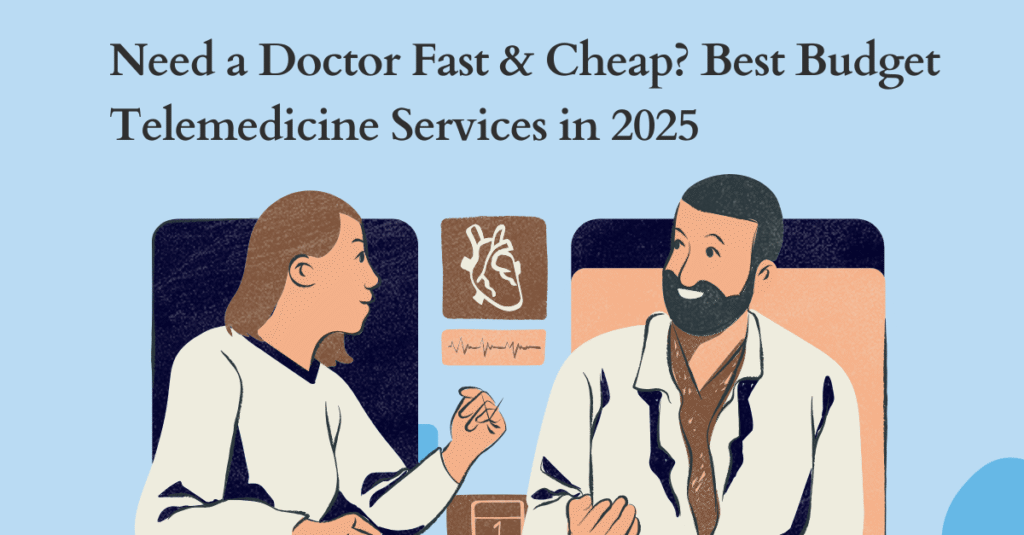Top 5 Best Image Background Remover
Introduction
In today’s digital age, image editing has become an essential tool for various professions, including graphic design, web development, and e-commerce. One of the most common editing techniques is removing the background of an image. A background remover is a software that allows you to easily separate the foreground object from the background and create a transparent layer. There are many background remover tools available in the market, but not all are created equal. In this article, we will explore the top 5 best image background remover tools.
Top 5 Best Image Background Remover
1. Slazzer

Slazzer is one of the best background removers that allows you to remove background from the image quickly. It doesn’t compromise quality and no circumstances how complicated and confused your image is, it can easily remove the background of your image. It supports the considerably important file formats, namely, JPG, PNG, JPEG, and any format. There’s also API that is easy to utilize so budding developers, nocoders, and indie hackers can seize the benefit of the background removing technology without having to reinvent the wheel.
With this excellent background remover, you can remove any background in a few easy steps. You are just required to drag and drop the image from your PC and then and stay a few seconds to image with a transparent background. That’s it. Slazzer also has a mobile app, a Shopify plugin, a Photoshop plugin, a WooCommerce plugin, and a few additional helpful tools you can remove the background of images.
2. Remove.bg

Remove bg is another best background remover that allows you to remove background from the image quickly. It is a completely automatic image removal with a simple, modern, and straightforward interface and delivers everything for you in a stress-free manner. It fetches splendid background automatically without any trouble. All you have to do is to drag and drop the image from your PC and then and stay a few seconds to image with a transparent background. And With just a click, you can get a download of your background-free image. That’s it.
This image background remover also has the alternative to remove the background as well as add the background Users can utilize any color as background if they like. They also added some fresh features like blur the background, adding a custom background, etc. I personally use remove.bg to remove background from image, and it works excellent. The accuracy is outstanding, and you can export your image for definitely free. Read more about Top 5 Best Image Background Remover.
3. InPixio
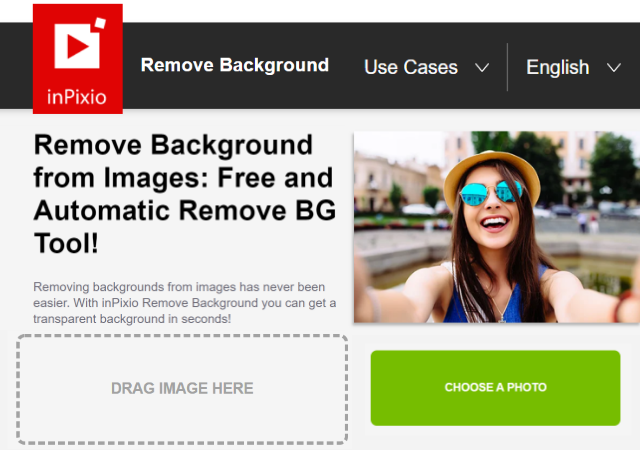
Let me put another popular name on the list. InPixio. Yes InPixio, InPixio is a precise background remover that lets you remove background from an image automatically. It permits you to remove background from images online for free and unlimited to use with no requirement to sign up. It means that there is no requirement to install any software on your PC. Furthermore, it can handle bigger images and compress them for use in the online background remover.
To remove the background from the image, first, you require to upload the image and select the undesirable areas by utilizing the red brush. The brush size is adjustable, so you don’t require to select areas accurately. Simply touch the color of the background you like to cut and quit the rest work to the InPixio. Thereon removing the background from your images, the final phase is to download the photo by clicking the “Save Your Photo” and then the “Download” button.
4. Removal.ai
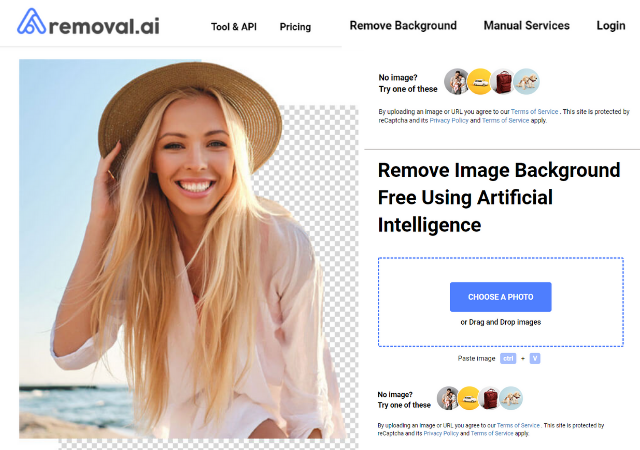
Removal.ai is another spectacular background remover that can be removing background effortlessly. No matter if it’s a photo, a product image, or just about any image that requires work, this background remover can quite handily finish it in a bit of a second. It seizes just three seconds to process the image and return with a transparent version of it. All you have to execute is upload your image, and the remover will do its work instantly automatically. After the outcomes are generated, you can download them.
Although it is free, a paid subscription is also available for higher-resolution images. With the free version, you’ll reap images that are 0.25 megapixels. To obtain the highest-resolution outcomes, you’d have to purchase a subscription, which isn’t costly at all. For example, the 40 images package would cost $5.99 while the 7,500 images package is at $439.90. All subscriptions are wrapped by a 14-Day Money-Back Guarantee. Yes, You get a full refund within 14-days if you are unsatisfied with the outcomes. Read more about the Top 5 Best Image Background Remover.
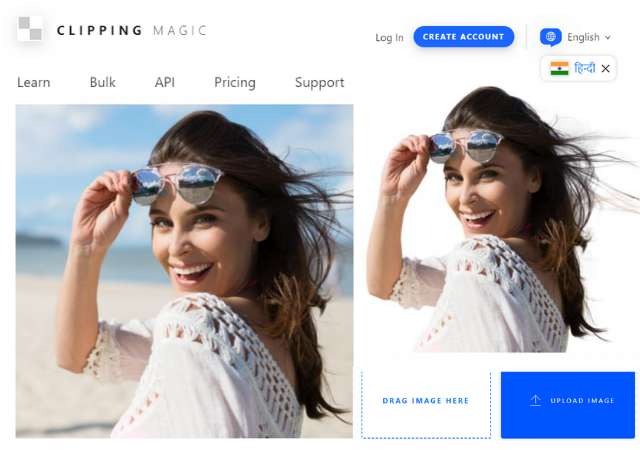
Last but not least, Clippingmagic is an excellent background remover that can help you to remove background from images. It is an incredibly helpful image background remover that is great when it comes to background removing. It works so well and doesn’t require any special skills to use. Simply, click upload image from your PC and then and stay a few seconds to image with a transparent background. After the outcomes are generated, you can download them.
Clippingmagic has 3 paid options: Light, Standard, and Pro. In the Light version, you can obtain 15 image credits per month for $2.24. The Standard version costs $4.24 per month with 100 credits every month. Lastly, the Pro version will provide you 500 credits per month for $10.99 per month. Overall, Clippingmagic is an amazing background remover and it will deliver everything for you in a simple and stress-free manner.
Conclusion
The top 5 best image background remover tools are Slazzer, Remove.bg, InPixio, Removal.ai, and Clippingmagic. Each tool offers unique features that cater to the needs of different users. The choice of which one to use ultimately depends on personal preferences and requirements.

My name is Rohit Vagh and I’m a content writer specializing in fashion and lifestyle. I have three years of experience in this field and have written various articles. My writing style is creative and engaging, and I strive to create content that resonates with my readers. I have a deep passion for fashion and am constantly researching the latest trends and styles to make sure my readers are up to date. I’m excited to continue my career in blogging, and I’m always looking for new opportunities in the fashion and lifestyle space.