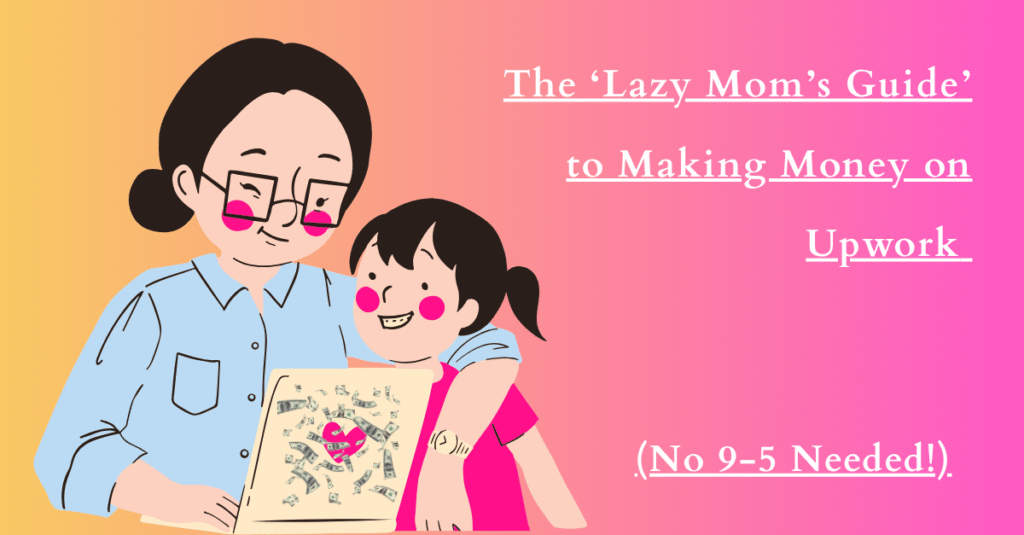The ‘Lazy Mom’s Guide’ to Making Money on Upwork (No 9-5 Needed!)
Introduction:
Let’s be honest—most “make money online” guides are written by people who’ve never had to soothe a screaming toddler while scrambling to meet a client deadline.
This isn’t one of those guides.
I’ve been where you are: scrolling through job boards at 2 AM, wondering how other moms magically balance work and kids while you’re barely surviving on cold coffee.
Then I discovered Upwork—and everything changed.
The best part? You don’t need to hustle 24/7 or sacrifice sleep to make it work. In fact, the “lazy” approach (a.k.a. working smarter, not harder) is often the most profitable.
This guide will show you:
-
The easiest Upwork jobs for moms (no experience needed)
-
How to set up a profile that gets hired FAST (even if you’re brand new)
-
Realistic time management tricks (because naptime is sacred)
-
How to avoid scams and lowball clients (so you don’t waste time)
-
Exactly what to charge (so you don’t undersell yourself)
If you’re ready to earn real money without a rigid schedule, let’s dive in. (Read Till the End: The Lazy Mom’s Guide to Making Money on Upwork (No 9-5 Needed!) (P.S. Coffee strongly recommended. 😉)
Why Upwork is the Secret Weapon for Stay-at-Home Moms
Before we get into the how, let’s talk about why Upwork is perfect for moms—especially those who don’t have hours to spare.
1. You Set Your Own Hours
No boss demanding you clock in at 9 AM. Work during naptime, after bedtime, or while your kids watch Bluey for the 100th time.
2. No Commute, No Dress Code
Pajamas? Messy bun? Baby spit-up on your shirt? No one cares. As long as you deliver great work, clients are happy.
3. Start Small, Scale Fast
You don’t need to quit your day job (or, well, your mom duties) to begin. Many moms start with just 5-10 hours a week and grow from there.
4. Get Paid for Skills You Already Have
Good at organizing? Virtual assistant gigs pay $20-$50/hour.
Love writing? Bloggers make $30-$100 per post.
Even if you’ve never freelanced before, there’s a job for you.
Now, let’s get into the step-by-step system to make this work.
Step 1: Pick the Easiest (and Most Profitable) Upwork Jobs for Moms

Not all freelance jobs are created equal. Some require years of experience. Others? You can start today with minimal effort.
Here are the best Upwork jobs for tired, busy moms:
A. Virtual Assistant (The #1 Mom-Friendly Gig)
What you’ll do: Email management, scheduling, data entry, customer service.
Why it’s perfect: Most tasks are straightforward, and many clients don’t require experience.
Earnings: $15-$50/hour.
B. Content Writing (If You Can Write an Email, You Can Do This)
What you’ll do: Blog posts, product descriptions, social media captions.
Why it’s perfect: No degree needed—just clear, engaging writing.
Earnings: $20-$100 per article.
C. Social Media Management (For the Pinterest/Instagram-Obsessed Mom)
What you’ll do: Schedule posts, engage with followers, create simple graphics.
Why it’s perfect: If you already spend time on social media, why not get paid for it?
Earnings: $15-$40/hour.
D. Online Tutoring or Coaching (Share What You Know)
What you’ll do: Teach English, math, fitness, parenting tips—anything you’re good at.
Why it’s perfect: Flexible hours, rewarding work.
Earnings: $20-$60/hour.
E. Data Entry & Transcription (Zero Brainpower Required)
What you’ll do: Type up audio files, organize spreadsheets.
Why it’s perfect: You can do this while binge-watching Netflix.
Earnings: $10-$25/hour.
Pro Tip: Start with ONE skill to avoid overwhelm. You can always add more later.
Step 2: Create an Upwork Profile That Gets You Hired (Even With No Experience)
Your profile is your first impression—and on Upwork, that’s everything. Here’s how to make yours irresistible:
A. Choose the Right Profile Photo
-
Use a clear, friendly headshot (no selfies with messy backgrounds).
-
Smile! Clients want someone approachable.
B. Write a Killer Headline
-
Bad: “Freelancer looking for work.”
-
Good: “Organized Virtual Assistant Helping Busy Entrepreneurs Save Time.”
C. Craft a Bio That Sells You
-
Focus on the client’s needs, not just your skills.
-
Example: “Struggling to keep up with emails and scheduling? As a mom of two, I’ve mastered the art of multitasking. Let me handle your admin tasks so you can focus on growing your business.”
D. Take Skills Tests (Even If You’re New)
Upwork offers free tests—take a few to boost credibility.
E. Add a Portfolio (Even If You Have No Clients Yet)
-
Create 2-3 sample projects (e.g., a mock blog post, social media graphic).
-
Use free tools like Canva to make them look professional.
Step 3: Send Proposals That Actually Get Responses (Template Inside!)
Most moms fail on Upwork because they send generic proposals. Here’s how to stand out:
The “PAST” Method for Winning Proposals
-
Problem: Identify the client’s pain point.
-
Action: Explain how you’ll solve it.
-
Solution: Share a quick win from your experience.
-
Testimonial: Add social proof (even if it’s from a non-paid project).
Example Proposal:
“Hi [Client’s Name],
I noticed you’re looking for a virtual assistant to manage emails and scheduling. As a mom, I’ve mastered the art of keeping chaos under control!
Here’s how I can help:
Organize your inbox so you never miss an important email.
Handle scheduling so you avoid double-bookings.
Last month, I helped a small business owner cut their admin time in half—they said they ‘couldn’t believe they waited so long to hire help!’
I’d love to do the same for you. Let’s chat!
Best,
[Your Name]”
Pro Tip: Personalize every proposal. Mention something from the client’s job post to show you actually read it.
Step 4: Set Your Rates (Without Underselling Yourself)
Many moms charge too little because they doubt their skills. Don’t do this.
How to Price Your Services
-
Beginners: Start at $15-$25/hour (or $50-$100 per project).
-
After 5 good reviews: Raise to $25-$50/hour.
-
Experts: Charge $50-$100+/hour.
Pro Tip: Offer fixed-price packages (e.g., “$200 for 5 blog posts”)—clients love predictability.
Step 5: Manage Work & Mom Life Without Losing Your Mind
Freelancing with kids isn’t easy, but these mom-tested tricks help:
A. Work in Short Bursts
-
90-minute focused sessions during naps or quiet time.
-
Use timers to stay on track.
B. Communicate Clearly with Clients
-
Set realistic deadlines (e.g., “I can deliver this by Friday”).
-
If emergencies happen (because kids), just be honest. Most clients understand.
C. Automate & Outsource
-
Use Trello or Asana to stay organized.
-
Hire a cheap VA (yes, even as a VA yourself!) for repetitive tasks.
Final Advice: How to Go from Side Hustle to Full-Time Income
Once you’ve landed a few clients:
-
Ask for testimonials (they attract better clients).
-
Raise rates every 3-6 months.
-
Offer upsells (e.g., “Need social media posts to go with your blog?”).
Conclusion: You’ve Got This, Mama!
You don’t need a fancy degree or 80-hour workweeks to make real money on Upwork.
Start small. Be consistent. And remember—every successful freelancer was once a beginner.
Your turn: Open Upwork right now and send one proposal. That’s it. One step at a time. (And then go enjoy that well-earned coffee. ☕ You deserve it.)
Hope you enjoyed “The Lazy Mom’s Guide to Making Money on Upwork (No 9–5 Needed!)” If you have any questions or need help getting started, feel free to drop me a DM—I’m always here to help you kickstart your freelance journey!
Read More: Fiverr Vs Upwork Which Is Better For Freelancers?

My name is Rohit Vagh and I’m a content writer specializing in fashion and lifestyle. I have three years of experience in this field and have written various articles. My writing style is creative and engaging, and I strive to create content that resonates with my readers. I have a deep passion for fashion and am constantly researching the latest trends and styles to make sure my readers are up to date. I’m excited to continue my career in blogging, and I’m always looking for new opportunities in the fashion and lifestyle space.