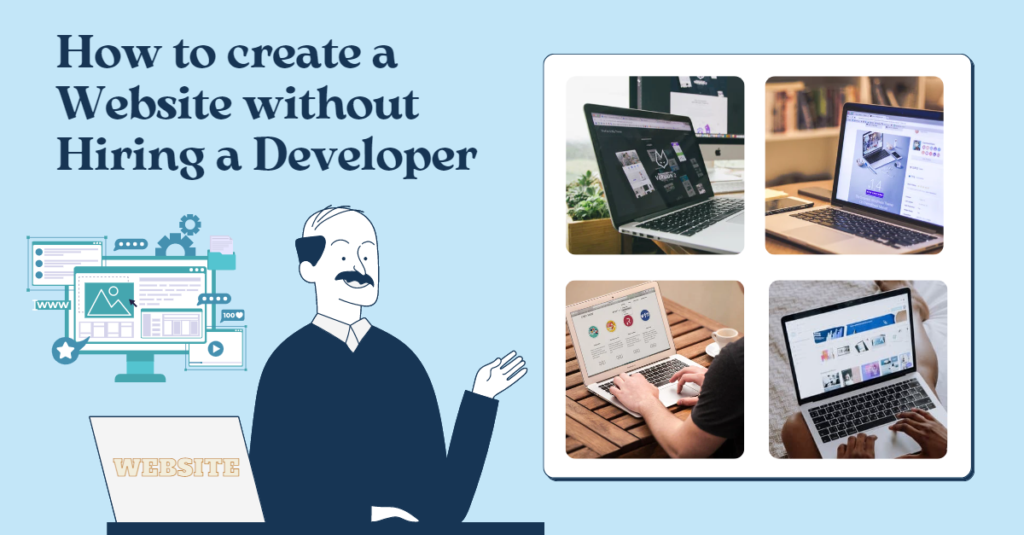Introduction:
In today’s digital age, having a website is essential for businesses and individuals looking to establish an online presence. However, hiring a professional web developer to create a website can be costly and time-consuming. Fortunately, there are now numerous website builders available that make it possible for anyone to create a website without hiring a developer.
In this article, we will guide you through the process of creating a website without hiring a developer. From planning and preparation to launch, we will cover everything you need to know to get started.
Preparation:
Before you start building your website, it’s important to take some time to plan and prepare. This will help ensure that your website is effective, efficient, and meets your goals.
First, determine your website’s purpose and goals. What do you want your website to achieve? Are you looking to promote your business, showcase your portfolio, or start a blog? This will help guide your decisions throughout the website building process.
Next, define your target audience. Who are you trying to reach with your website? What are their interests and needs? Understanding your target audience will help you create a website that appeals to them.
Once you have determined your website’s purpose and target audience, create a sitemap. This is a visual representation of your website’s structure and content. A sitemap will help you plan out the pages and content you need to create.
Finally, choose a domain name and web hosting provider. Your domain name is your website’s address on the internet. It’s important to choose a domain name that is memorable, easy to type, and relevant to your brand. For web hosting, there are many affordable options available that will allow you to host your website for a low monthly fee.
Choosing a Website Builder:
A website builder is a platform that allows you to create a website without writing code. There are several types of website builders available, including no-code, drag-and-drop, and template-based builders.
No-code builders are the easiest to use and require no coding skills. They offer pre-built templates and drag-and-drop interfaces that allow you to create a website with just a few clicks.
Drag-and-drop builders are similar to no-code builders, but offer more customization options. They allow you to add and rearrange elements on your website by dragging and dropping them into place.
Template-based builders offer pre-designed templates that you can customize to match your brand. While they offer less customization options than drag-and-drop builders, they are still a great option for those without coding skills.
When choosing a website builder, consider your website’s purpose and goals, as well as your budget. Some website builders offer a free version, while others require a monthly fee. It’s important to choose a website builder that fits your needs and budget.
Setting Up Your Website:
Once you’ve chosen a website builder, it’s time to start setting up your website.
Sign up for your chosen website builder and set up your account. Choose a template that best suits your website’s concept and customize it to match your brand. Add features and plugins to your website, such as contact forms and e-commerce capabilities.
Building Your Pages and Content:
With your website set up, it’s time to start building your pages and adding content.
Create your pages and fill them with content, such as text, images, and videos. Make sure your content is optimized for search engines (SEO) by using keywords and meta descriptions.
Adding functionality to your website, such as contact forms and e-commerce capabilities, will make it easier for visitors to interact with your website and for you to achieve your goals. Make sure to test all of your website’s features to ensure that they are working correctly.
Publishing Your Website:
Once your website is complete, it’s time to publish it. Make sure to double-check all of your pages and content before publishing, as it can be difficult to make changes once your website is live.
After you’ve published your website, it’s important to keep it updated and maintain it regularly. This will help keep your website secure and ensure that it continues to meet your goals.
Conclusion:
Creating a website without hiring a developer is now easier than ever before, thanks to the availability of website builders. Whether you’re looking to promote your business, showcase your portfolio, or start a blog, you can create a professional-looking website without any coding skills.
By following the steps outlined in this article, you can unleash your website-making potential and establish an online presence without breaking the bank.

My name is Rohit Vagh and I’m a content writer specializing in fashion and lifestyle. I have three years of experience in this field and have written various articles. My writing style is creative and engaging, and I strive to create content that resonates with my readers. I have a deep passion for fashion and am constantly researching the latest trends and styles to make sure my readers are up to date. I’m excited to continue my career in blogging, and I’m always looking for new opportunities in the fashion and lifestyle space.