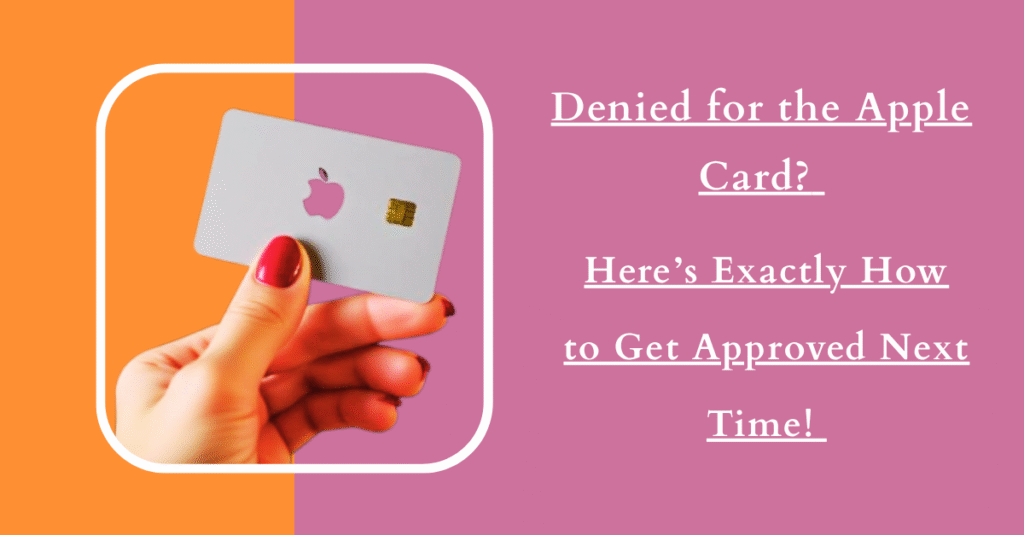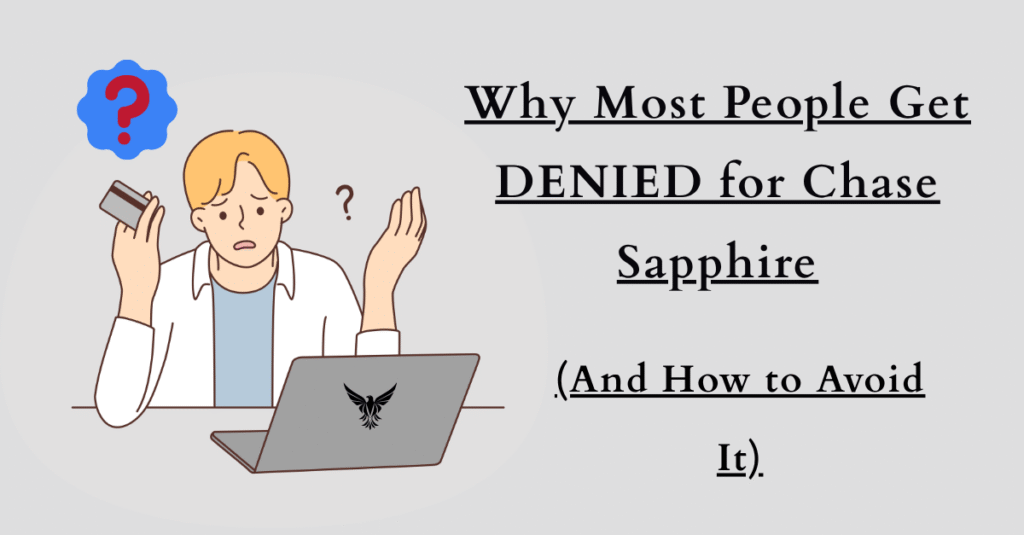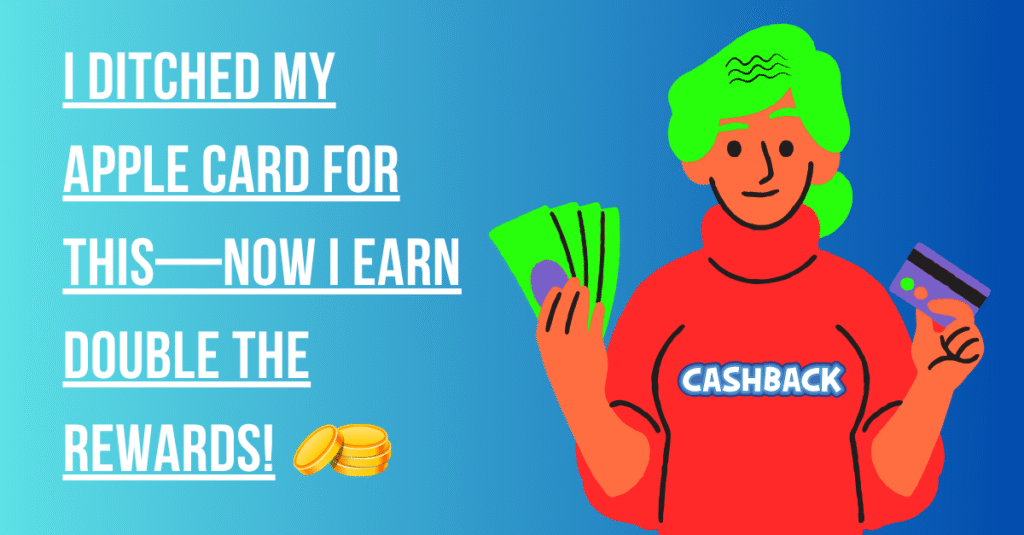Denied for the Apple Card? Here’s Exactly How to Get Approved Next Time!
Introduction:
Getting rejected for the Apple Card can feel like a personal blow. You were excited about that sleek titanium card, the instant cashback, and the seamless Apple Pay integration—only to be met with a frustrating “Denied” message.
But here’s the truth: A denial doesn’t mean “never.” It just means “not yet.”
Goldman Sachs (the bank behind the Apple Card) has specific approval criteria, and sometimes, small tweaks in your financial profile can make all the difference. Whether your credit score was too low, your debt was too high, or something else flagged the system, this guide will walk you through exactly what went wrong and how to fix it—so your next application gets the green light.
No fluff, no vague advice—just a step-by-step, insider-approved strategy to turn that rejection into an approval. Let’s dive in.
Why Was Your Apple Card Application Denied?

Before you reapply, you need to know why Goldman Sachs said no. The issuer is required to send you an adverse action letter (usually via email) explaining the denial reason. Here are the most common ones:
1. Your Credit Score Was Too Low
The Apple Card typically requires a FICO score of 660 or higher, but even then, approval isn’t guaranteed. If your score was below that threshold—or if you have a thin credit file (not enough credit history)—Goldman Sachs may have hesitated.
What to do:
-
Check your FICO score (not just VantageScore, which Credit Karma shows). You can get your real FICO for free through Discover’s Credit Scorecard, Experian, or some credit card accounts.
-
If your score is close (say, 640-650), paying down credit card balances can give you a quick boost.
-
If it’s much lower, you may need to focus on building credit before reapplying.
2. Your Debt-to-Income Ratio (DTI) Was Too High
Goldman Sachs looks at how much debt you carry compared to your income. If your monthly debt payments (student loans, car payments, other credit cards) eat up too much of your paycheck, they might see you as a risk.
What to do:
-
Pay down high-interest debt first. Even a small reduction can improve your DTI.
-
Avoid taking on new loans or credit cards before reapplying.
3. You Have Too Many Recent Credit Inquiries
Every time you apply for credit, lenders do a hard pull, which temporarily dings your score. If you’ve applied for multiple credit cards or loans recently, Goldman Sachs may worry you’re overextending yourself.
What to do:
-
Wait at least 3-6 months before reapplying to let recent inquiries age.
-
Space out credit applications in the future.
4. Your Income Didn’t Meet Their Requirements
While Apple doesn’t publish exact income requirements, Goldman Sachs prefers applicants with steady, verifiable income. If you’re a freelancer, gig worker, or have irregular pay, they might be cautious.
What to do:
-
If possible, wait until you have a few months of consistent income before reapplying.
-
If you’re self-employed, make sure you’re reporting income accurately (tax returns, bank statements).
5. Errors on Your Credit Report
Mistakes happen—a late payment that wasn’t actually late, an old account still marked as open, or even fraud. These errors can drag down your score unnecessarily.
What to do:
-
Get free copies of your credit reports from AnnualCreditReport.com.
-
Dispute any inaccuracies with Experian, Equifax, or TransUnion.
How Long Should You Wait Before Reapplying?
Goldman Sachs doesn’t have a strict waiting period, but here’s the smart approach:
-
If your denial was due to a temporary issue (like a high credit card balance), wait at least 30 days, fix the problem, then try again.
-
If it was a bigger issue (low credit score, high DTI), wait 3-6 months while actively improving your financial profile.
Important: The Apple Card doesn’t allow reconsideration calls, so you can’t just plead your case. You have to prove you’re a better candidate by improving your creditworthiness.
Step-by-Step: How to Reapply for the Apple Card (The Right Way)

Step 1: Find Out Why You Were Denied
-
Check your email for the adverse action notice from Goldman Sachs.
-
If you got a provisional denial in the Wallet app, it may list a reason (like “Credit Score” or “Debt Obligations”).
Step 2: Fix the Problem
-
If your credit score was too low: Pay down balances, avoid new credit applications, and dispute errors.
-
If your DTI was too high: Pay off debt or increase your income (even a side gig helps).
-
If you had too many inquiries: Wait 3-6 months before reapplying.
Step 3: Check for Pre-Approval (If Available)
Apple sometimes offers pre-approval with a soft pull (no credit hit). Open your Wallet app and see if you qualify before formally reapplying.
Step 4: Officially Reapply
-
Go through the same application process in the Wallet app.
-
Be honest about your income (Goldman Sachs may verify it).
Step 5: If Approved—Great! If Denied Again…
-
Wait longer (6+ months) and keep improving your credit.
-
Consider alternative cards (more on that next).
What If You Keep Getting Denied? Best Alternative Cards
If the Apple Card keeps saying no, don’t stress—there are other great cards, even some with better rewards. Here are top alternatives:
1. Discover it® Secured Credit Card
-
Best for: Rebuilding credit
-
Perks: Cashback rewards, no annual fee, and it graduates to an unsecured card after 8 months.
2. Capital One Quicksilver Cash Rewards
-
Best for: Fair-to-good credit
-
Perks: 1.5% cashback on everything, no foreign transaction fees.
3. Chase Freedom Flex℠
-
Best for: Strong rewards
-
Perks: 5% cashback in rotating categories, plus solid Apple Pay integration.
4. Petal® 2 Visa® Credit Card
-
Best for: Thin credit files
-
Perks: No fees, cashback rewards, and considers banking history (not just credit).
Final Tips to Boost Your Approval Odds
-
Keep credit utilization below 30% (ideally under 10%).
-
Avoid closing old credit cards (they help your credit history).
-
Set up payment reminders to avoid late payments.
-
Monitor your credit (free tools like Credit Karma help).
Bottom Line: Don’t Give Up!
An Apple Card denial isn’t the end—it’s just a detour. By understanding why you were rejected and taking targeted steps to improve, you can dramatically increase your chances next time.
Follow this guide, stay patient, and soon enough, you’ll be tapping to pay with that sleek titanium card in your Wallet.
Hope this guide (Denied for the Apple Card? Here’s Exactly How to Get Approved Next Time!) helps you turn that frustrating rejection into an exciting approval – so you can finally enjoy those sleek titanium perks and effortless Apple Pay rewards.
Remember: every “no” brings you closer to a “yes” when you know exactly what to fix. Your approval isn’t just possible – it’s probable if you follow these steps. Now go show Goldman Sachs why you deserve that Apple Card!
Still have questions? Drop them in the comments – I’m happy to help.

My name is Rohit Vagh and I’m a content writer specializing in fashion and lifestyle. I have three years of experience in this field and have written various articles. My writing style is creative and engaging, and I strive to create content that resonates with my readers. I have a deep passion for fashion and am constantly researching the latest trends and styles to make sure my readers are up to date. I’m excited to continue my career in blogging, and I’m always looking for new opportunities in the fashion and lifestyle space.