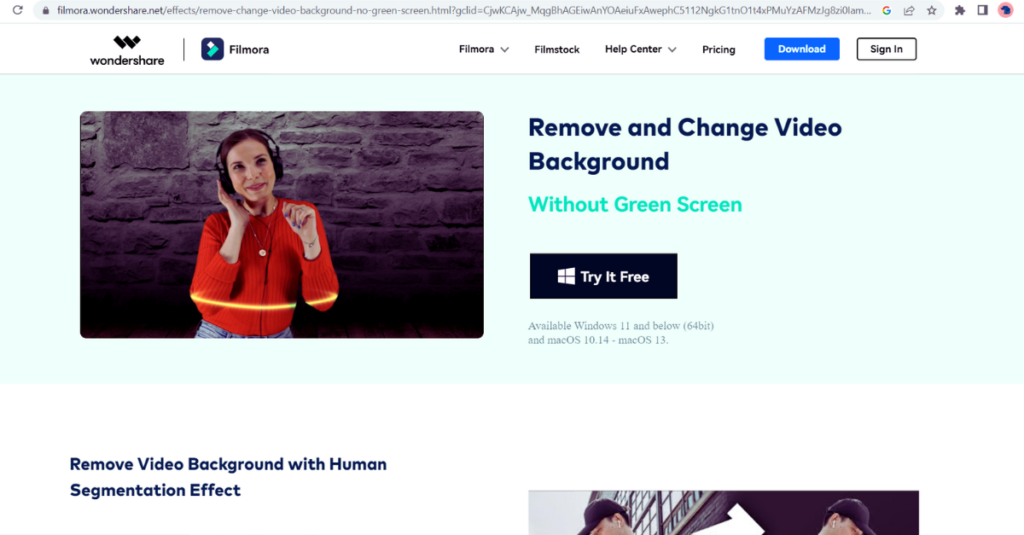Best Tools For Removing Video Backgrounds
Video editing is an essential aspect of modern-day content creation. Whether you are a professional video editor or a social media enthusiast, the need to remove video backgrounds can arise at any moment. Fortunately, with the right tools, you can easily remove video backgrounds and create stunning visual effects that will take your videos to the next level.
There are various tools available in the market that can help you remove video backgrounds. However, not all of them are created equal. Some tools are more effective, efficient, and user-friendly than others. So, it’s crucial to choose the right tool for your needs.
In this article, we will explore the best tools for removing video backgrounds. We will look at the features, pros, and cons of each tool, so you can make an informed decision when choosing the best tool for your video editing needs.
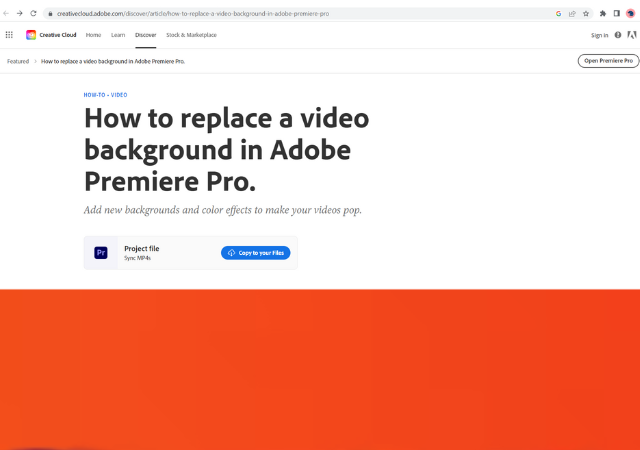
Adobe Premiere Pro is one of the most popular video editing software used by professionals. It is a versatile software that allows you to edit videos, add special effects, and remove video backgrounds. The software offers a wide range of tools and features that allow you to customize your video editing process. The software offers two ways to remove video backgrounds, namely the Ultra Key and the Chroma Key.
The Ultra Key tool is used to remove green screen backgrounds. The tool is easy to use and is a great option for beginners. You can adjust the key settings to achieve the desired effect. The Chroma Key tool is used to remove blue or green backgrounds. This tool is perfect for removing backgrounds that are not uniform in color.
Adobe Premiere Pro offers a 7-day free trial. The software is available on both Windows and Mac. The subscription plans start from $20.99/month.
Pros:
- Wide range of tools and features.
- Easy to use for beginners.
- Offers both Ultra Key and Chroma Key tools.
Cons:
- Expensive compared to other video editing software.
- Steep learning curve for beginners.

Filmora is a beginner-friendly video editing software that offers a wide range of features. The software is perfect for removing video backgrounds, adding special effects, and enhancing videos. Filmora offers a Chroma Key tool that allows you to remove green and blue screen backgrounds. The software also offers a variety of templates, effects, and overlays that you can use to enhance your videos.
Filmora offers a free trial, and the subscription plans start from $39.99/year. The software is available on both Windows and Mac.
Pros:
- Beginner-friendly interface.
- Offers a wide range of features.
- Affordable subscription plans.
Cons:
- Limited advanced tools compared to other video editing software.
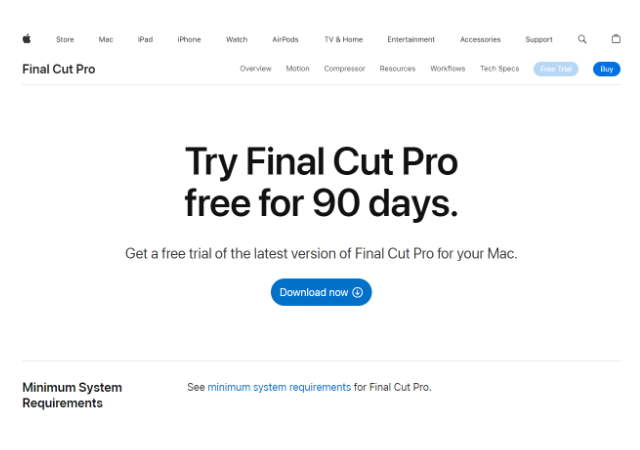
Final Cut Pro X is a professional video editing software developed by Apple. The software offers advanced features that allow you to create high-quality videos. The software offers a range of tools that allow you to remove video backgrounds, add special effects, and enhance your videos. Final Cut Pro X offers a Chroma Key tool that allows you to remove green and blue screen backgrounds.
The software offers a 90-day free trial, and the subscription plans start from $299.99. The software is only available on Mac.
Pros:
- Professional-grade software.
- Advanced features and tools.
- Easy to use interface.
Cons:
- Expensive compared to other video editing software.
- Only available on Mac.
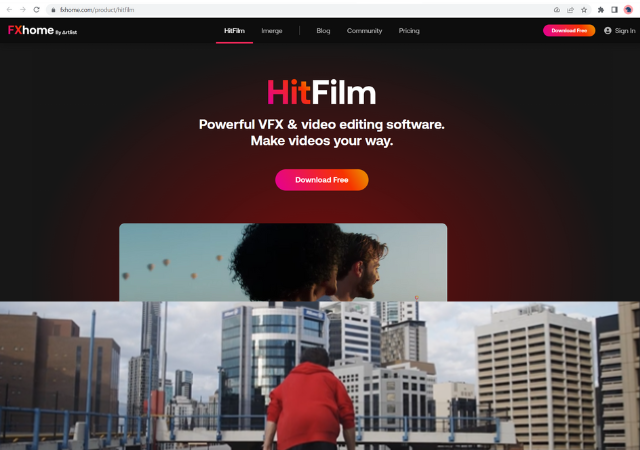
HitFilm Express is a free video editing software that offers a wide range of features. The software is perfect for beginners who want to remove video backgrounds, add special effects, and enhance their videos. HitFilm Express offers a Chroma Key tool that allows you to remove green and blue screen backgrounds. The software also offers a range of visual effects, 3D compositing tools, and audio mixing tools.
HitFilm Express offers a free version, and the subscription plans start from $9.99/month. The software is available on both Windows and Mac.
Pros:
- Free version available.
- Beginner-friendly interface.
- Offers a wide range of features.
Cons:
- Limited advanced tools compared to other video editing software.

VSDC Free Video Editor is a free video editing software that offers a range of features, including video background removal. The software allows you to remove green screen backgrounds with its Chroma Key tool. It also offers a range of visual effects, filters, and transitions that you can use to enhance your videos.
VSDC Free Video Editor offers a free version, and the subscription plans start from $19.99/year. The software is available on Windows.
Pros:
- Free version available.
- Offers a range of features, including Chroma Key.
- Easy to use interface.
Cons:
- Limited advanced tools compared to other video editing software.
- Only available on Windows.
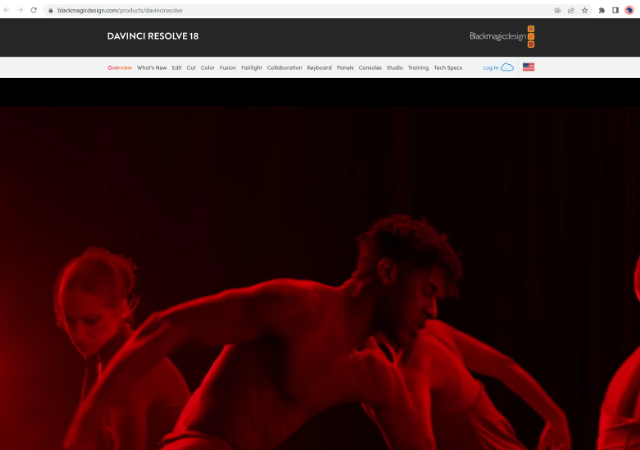
Davinci Resolve is a professional video editing software used by filmmakers and video editors. The software offers advanced features, including video background removal. Davinci Resolve offers a Chroma Key tool that allows you to remove green screen backgrounds. The software also offers a range of visual effects, color correction tools, and audio editing tools.
Davinci Resolve offers a free version, and the subscription plans start from $299/year. The software is available on both Windows and Mac.
Pros:
- Professional-grade software.
- Advanced features and tools.
- Easy to use interface.
Cons:
- Expensive compared to other video editing software.
- Steep learning curve for beginners.
Conclusion
In conclusion, there are various tools available for removing video backgrounds, each with their pros and cons. Adobe Premiere Pro is a versatile software that offers a wide range of features, but it can be expensive and has a steep learning curve for beginners. Filmora is a beginner-friendly software that offers a range of features but is limited in advanced tools. Final Cut Pro X is a professional-grade software that offers advanced features and tools but is expensive and only available on Mac. HitFilm Express and VSDC Free Video Editor offer free versions and are beginner-friendly, but they are limited in advanced tools. Davinci Resolve is a professional-grade software that offers advanced features and tools, but it can be expensive and has a steep learning curve for beginners.
Ultimately, the choice of tool will depend on your individual needs and preferences. Consider factors such as the complexity of the project, the level of experience, and budget when choosing a tool.

My name is Rohit Vagh and I’m a content writer specializing in fashion and lifestyle. I have three years of experience in this field and have written various articles. My writing style is creative and engaging, and I strive to create content that resonates with my readers. I have a deep passion for fashion and am constantly researching the latest trends and styles to make sure my readers are up to date. I’m excited to continue my career in blogging, and I’m always looking for new opportunities in the fashion and lifestyle space.